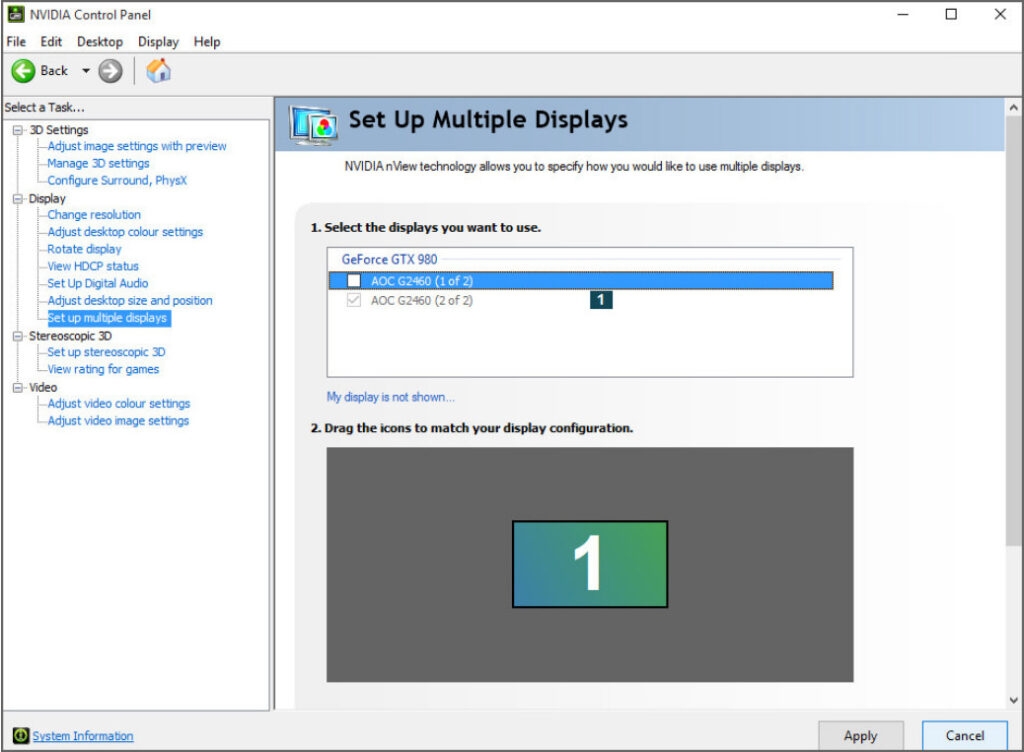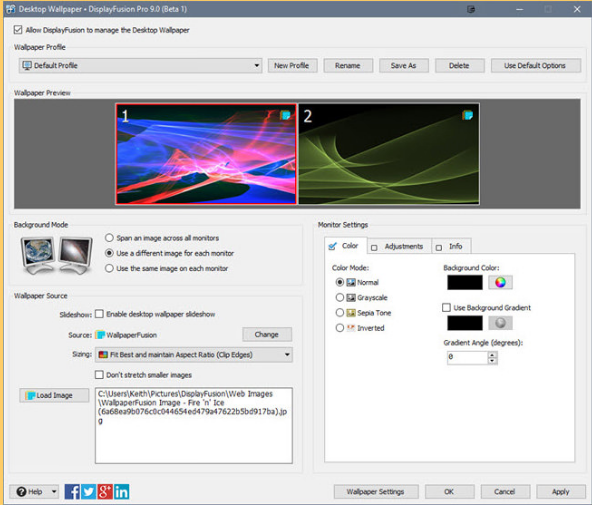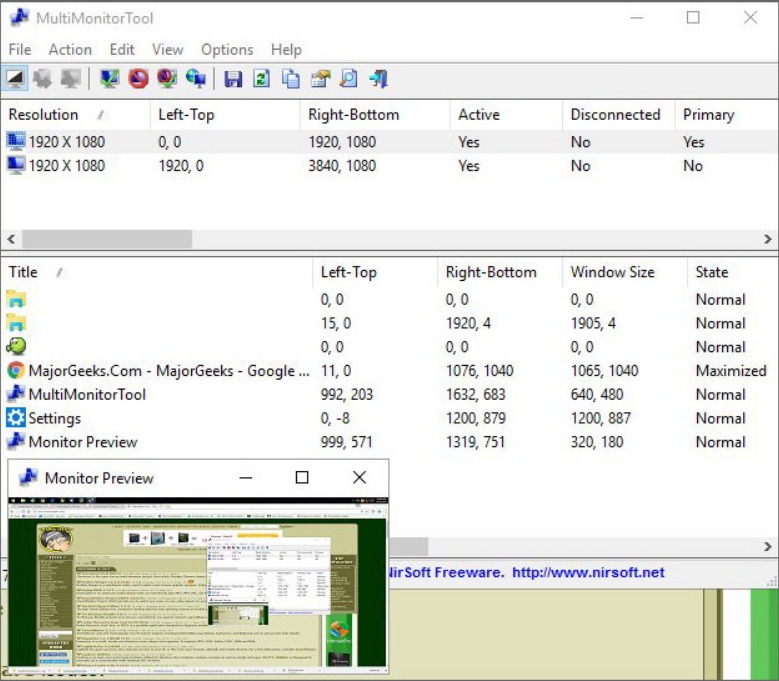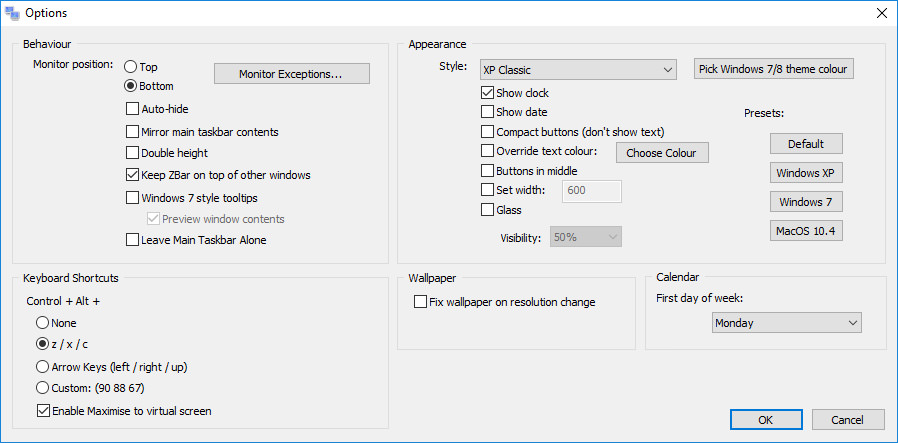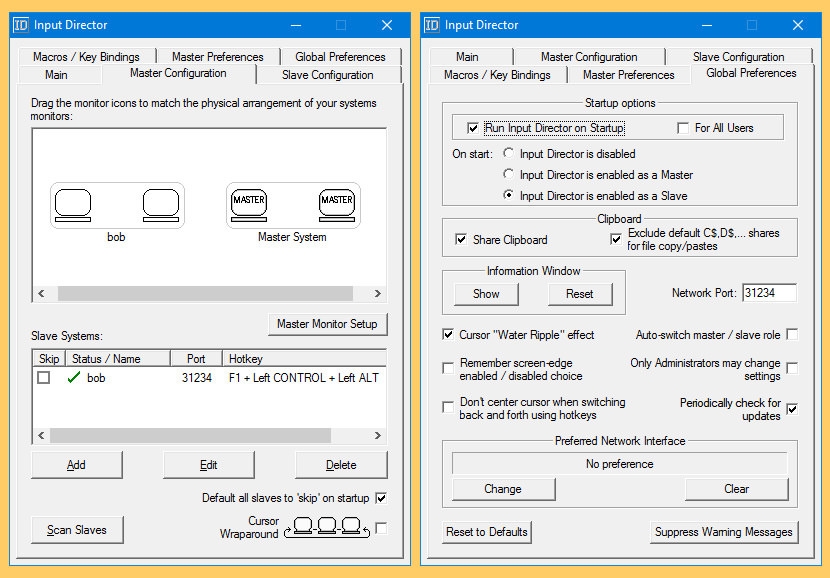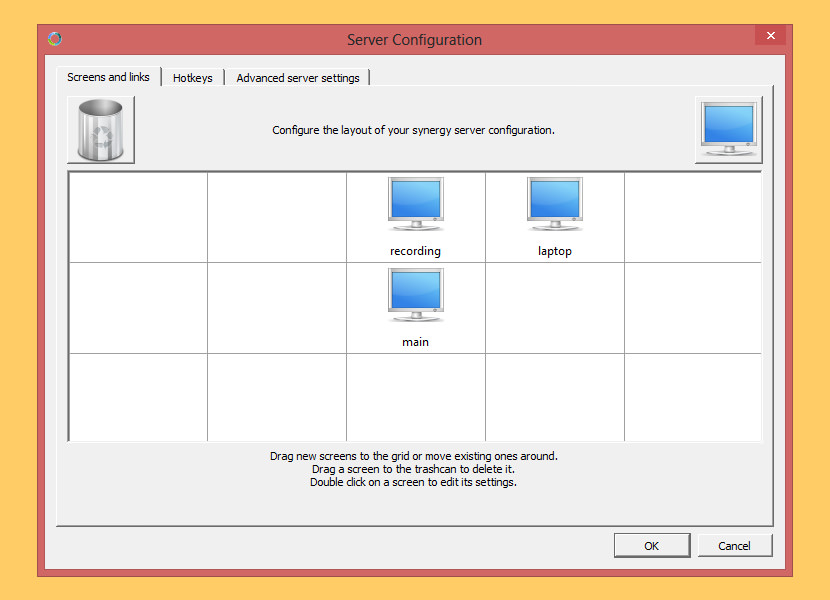Best Dual Monitor Tools
NVIDIA nView
If you have an NVIDIA graphics card, you can access one of the best dual monitor tools around NVIDIA nView. This software lets you easily manage multiple monitors, including setting up custom profiles for different tasks. You can also use nView to adjust the resolution and position of your monitors, as well as set up hotkeys for quick and easy access.
Can TVs be Used as Monitors?How to Fix Generic PnP Monitor Driver?How to Overclock Monitor for Gaming (Higher Refresh Rate)
DisplayFusion Free
DisplayFusion Free is our free version of DisplayFusion Pro, and it’s a great tool to use to get the most out of your multi-monitor setup. With DisplayFusion Free, you can:
manage and organize your windows with easeuse powerful window management hotkeysadd taskbar buttons for individual application windowscustomize the looks of your taskbarsand much more!
MultiMonitorTool
MultiMonitorTool is a nifty little utility that gives you multiple options for managing multiple monitors. With MultiMonitorTool, you can easily add, remove, or rearrange your monitors. Also, you can adjust each monitor’s resolution and refresh rate and set each monitor to its specific wallpaper. MultiMonitorTool is completely free, and it’s compatible with Windows XP and up.
ZBar
ZBar lets you switch between multiple monitors. You don’t need to see this if you only have one screen. Windows puts the taskbar at the bottom of the primary monitor only if you have two or more monitors, so even if you move windows to the secondary monitor, the taskbar button for those windows remains at the bottom of the primary monitor. In ZBar:
You can provide keyboard shortcutsPut the taskbar either on top or bottom of non-primary monitorsDisplay 6 months calendar, the previous month, next month, and the next 4 months.
Input Director
Input Director is a free piece of software that allows you to control multiple computers with one keyboard and mouse. This is ideal if you have a dual monitor setup, as you can use one computer for email and web browsing while you use the other for more demanding tasks. Input Director is very easy to set up and use and supports a wide range of operating systems and hardware. The software is also frequently updated, so you can be confident that it will work with the latest versions of Windows and other operating systems.
Synergy
Synergy is a program that lets you share a single keyboard and mouse between multiple computers. That way, you can move your mouse off the right side of one monitor, and it’ll appear on the left side of the other monitor. You can also copy and paste text and files between computers and even share a common clipboard.
Conclusion
These are some of the best dual monitor tools you can try for free and increase your work productivity.