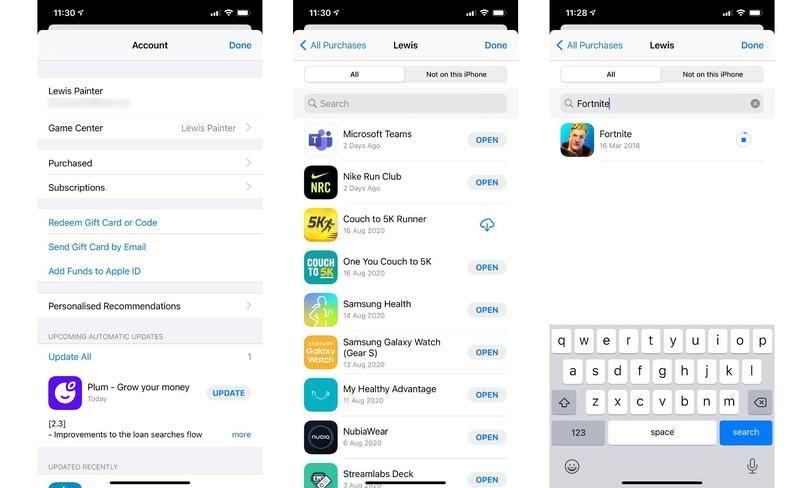In retaliation, Apple banned their word-wide recognized game, Fortnite, from their App store. Epic sued & accused Apple of monopolizing App Store & violating Anti-trust Laws. It came as a significant blow to the masses of Fortnite players on IOS devices. In the legal battle of Epic VS Apple, Fortnite players were the most affected. There were nearly 73 million Fortnite players on IOS devices. Also, Read: How To Do Split Screen On Fortnite (Console, PC)
Is Fortnite still available for iOS in 2022?
The answer is, fortunately, yes. There are still ways to play Fortnite on your iPhones & iPads. It’s been more than one year since the prohibition & the resolution to the conflict doesn’t seem to happen anytime soon, so we will explain some methods and tricks you can still use to play Fortnite.
How to Download Fortnite on iPhone?
iPhone users who have played Fornite before will not have to face many difficulties downloading the game again. Fortnite will still be visible to you in your purchased section in Apple’s app store. Follow the steps to download it from your purchase section:
Open Apple Store on your device.Now, open the Account from the top-right of your display.Select “All Purchases” from the list.Tap on “My Purchases” to view all the applications.Search for Fortnite, and tap on download in front of it.
Many IOS users have not played Fortnite yet, but want to try it now. The process is different for them from those who have already played it.
How to Download Fortnite even if you haven’t played it before?
If you never played Fortnite on your IOS device, you will need someone who has played Fortnite before the removal. They will need to download Fortnite again using the information given above. Then you have to use the Family Sharing feature of IOS to download the game. For using the Family Sharing feature, follow these steps:
Open settings.Search for Apple ID & open it.Click on the Setup Family Sharing option.Now, you have to enable purchase sharing and add a payment method.Go back to Apple Store to the Purchased section.You have to select the Account of the person who downloaded Fortnite before.Now, look for Fortnite on the list, and download it.
Another way of playing Fortnite on IOS devices is Nvidia Geforce Now:
Play Fortnite on iPhone Using Nvidia Geforce Now
Nvidia Geforce Now, in its closed beta program, started browser gaming. You can play Fortnite on iOS & Android through a browser. In the case of iOS devices, you have to use Safari to play Fortnite. If you wish to be in their beta program, log onto Nvidia’s website and register. Registration starts on January 13. Though the game is already available on Nvidia, it is the desktop version of Fortnite. It is not optimized for mobile view. But, now Nvidia is bringing Fortnite optimized for mobile gaming on the browser. Through Nvidia Geforce Now, players can enjoy the game without downloading it. Browser gaming will not be as smooth as through the app store, but Nvidia assured a pleasing experience & active checks as they work closely with Epic. It is the best available option, and you don’t have to rely on someone, even if you are not eligible for the alternatives earlier. Don’t forget to register for the beta program as it is open for a limited time and with limited users. If you don’t get in the beta program, don’t worry, the game will be released soon enough for all users. Until then, enjoy the desktop mode Fortnite on Nvidia.
Selling & Buying of iPhones with Fortnite downloaded
After the ban, many people started selling iPhones with Fortnite downloaded on eBay & other eCommerce websites. You should avoid buying & selling them. These devices with Fortnite installed will have their Account ID linked to them. If you want to sell the device with Fortnite, you can’t completely erase data from your device. If you don’t reset the device and sell it, your privacy will be at stake. The user who will purchase the iPhone gets access to the Account associated with the game, and the seller loses access to that Account. Selling a device without completely erasing the data on it is highly unsafe.
Conclusion
Until Epic & Apple finds a middle ground, these are the only methods available for the players for downloading and playing Fortnite on IOS devices. Enjoy playing Fortnite once again and avoid purchasing and selling devices with Fortnite on it, just for a few extra bucks. Share these methods with your friends so that they can play Fortnite again. We can only hope that Apple decides to uplift the ban. Also, Read: Best Gaming Desktop Build Under 80000 INR (1100 USD)