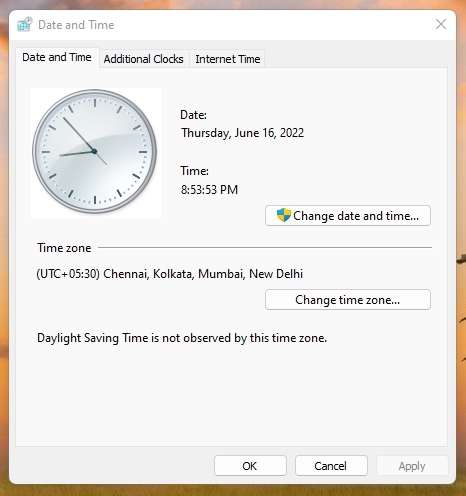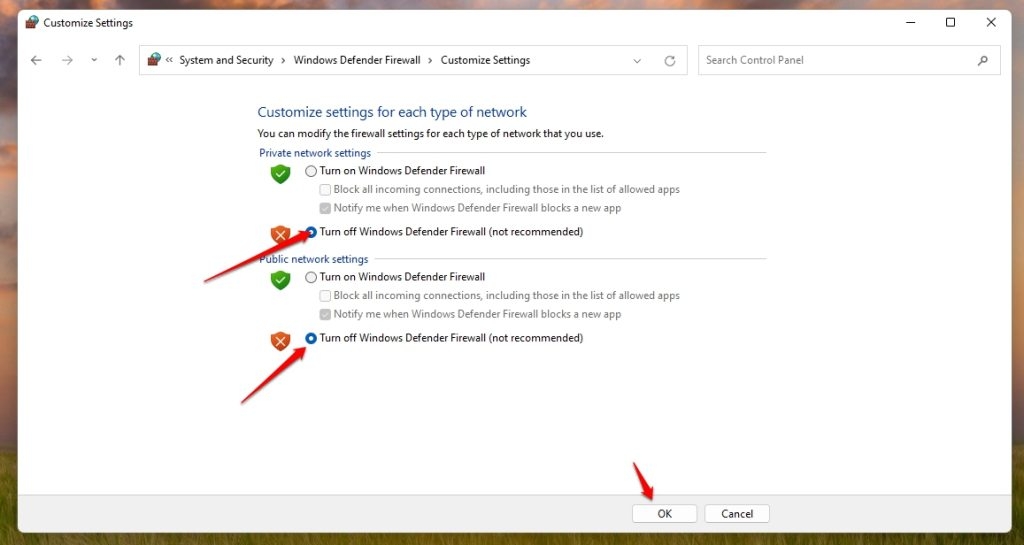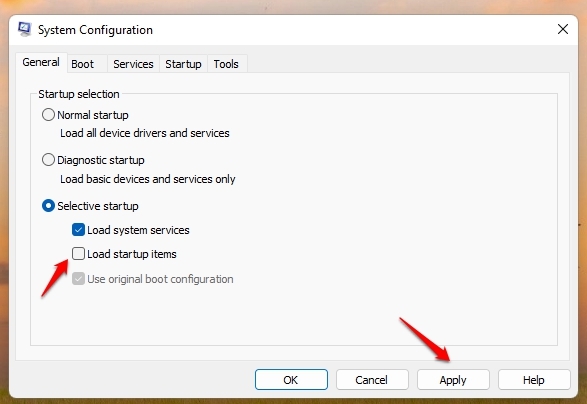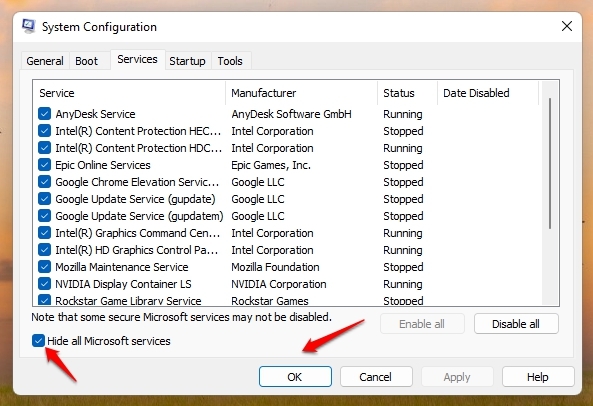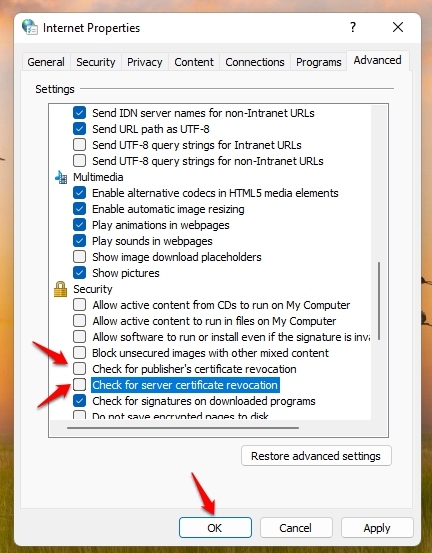Basically, the NET::ERR_CERT_REVOKED error means that the website’s SSL certificate was revoked by the SSL certificate authority. In this article, we are going to tell you how to fix the NET::ERR_CERT_REVOKED error on Google Chrome.
How to Fix NET::ERR_CERT_REVOKED error in Google Chrome?
1. Check the date & time
It is seen that date & time settings have been the major cause of SSL issues on the server side as well as client-side because they cause a mismatch between the PC and the server due to different timings.
How to Bypass the Paywall on Chrome?How to Remove Reading List from Chrome?How to Fix err_empty_response error in Google Chrome?
This is the reason why you need to check your date & time and make sure that your date & time are correct. Follow these steps for the same:
Open the Start menu on Windows and search for the Control Panel.Open the Control Panel and click on Clock, Region, and Language.Click on Date and Time and type the correct date and time or keep it as it is if accurate.Reboot your PC after this and check if the error is solved.
2. Turn off Firewall and Antivirus Program
It is possible that your antivirus or your firewall may be causing problems for Google Chrome to load some websites, so it is best to turn off the firewall and antivirus programs(if any) for the time being and see if the error gets solved. If you have enabled Windows Firewall on your PC (which you should), then follow these steps to disable it:
Open Control Panel from the Windows Start menu and choose the System and Security option.Click on the Windows Firewall option and go to the Turn Windows Firewall On or Off option from the left side.Select the box next to the option to turn off the firewall and click on Ok to apply changes.
After that, reboot the PC and then navigate to the website where you were getting the NET::ERR_CERT_REVOKED error.
3. Reset TCP/IP and Flush DNS
We have noticed that sometimes this NET::ERR_CERT_REVOKED error is caused by TCP/IP and DNS issues so it is best to reset TCP/IP and flush DNS so that the issues go away. To flush DNS, follow the steps mentioned below:
Right-click on the Windows key and click on Command Prompt (run as administrator)In the CMD window, type the following command:
Press Enter after entering the above command, and then type the following commands one by one. Make sure to press Enter after each command.
With the commands, we have flushed the DNS as well as Reset the TCP/IP connection of your server and the PC.
4. Run Clean Boot
It is possible that third-party apps are causing some problems with Google Chrome which is why they are facing the NET::ERR_CERT_REVOKED error, and this is the reason why it is recommended to disable all the Google Chrome extensions first of all. After that, you can also run a clean boot on Windows with the help of the following steps:
Press Windows key + R and type msconfig in the Run dialog box.
Go to the General tab and uncheck the Load Startup Items option.Now, check the Load System services and use the original boot configuration option.Go to the Services tab and click on Hide all Microsoft services and then click on Apply and then click on OK to keep the changes.
Reboot your PC now and see if the error message has gone away.
5. Deactivate the Security Warning
One thing that many users have tried and has worked for them is the solution to deactivate the security warning itself. With this method, there is one problem which is that the error message won’t show up, but the issue could still be caused. Also, if your PC is being used a lot by different users and they visit non-SSL websites a lot, then this could cause some problems with viruses as well. So, if you are certain about what you are doing, then go ahead with this solution.
Open the Run dialog box by pressing Windows + R at the same time.Type inetcpl.cpl command in Run box and hit Enter.You will now see the Internet Properties window.Go to the Advanced tab and uncheck the Check for publisher’s certificate revocation and Check for server certificate revocation options.Click on Apply and then OK to apply changes.
Conclusion
Well, that is everyone there is in order to solve the NET::ERR_CERT_REVOKED error on Windows 10 inside Google Chrome. If you look at it, this error is great because of the fact that it lets you know that the SSL certificate of this website has been revoked, which means it has become less secure to visit. While this may be an easy fix for the owner of this website, it is still something that needs to be drawn attention to. We always recommend everyone to visit websites that have an SSL certificate because those websites don’t store your information which means you are not being tracked. On this note, feel free to share this article with your friends and family who are facing the NET::ERR_CERT_REVOKED error and tell them how it can be fixed.