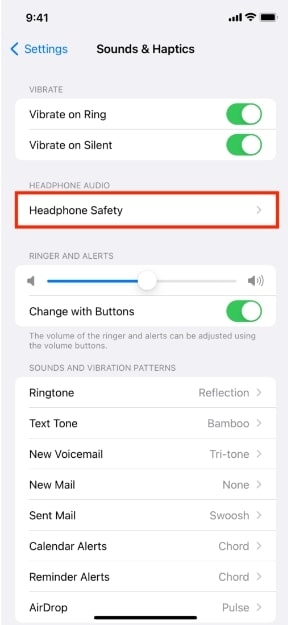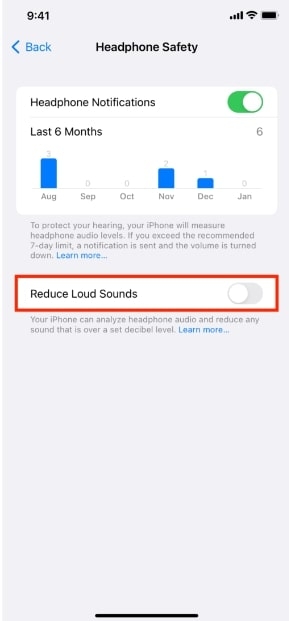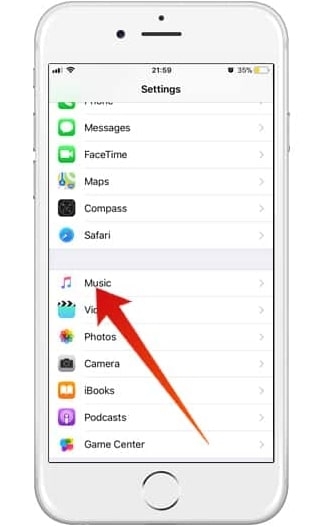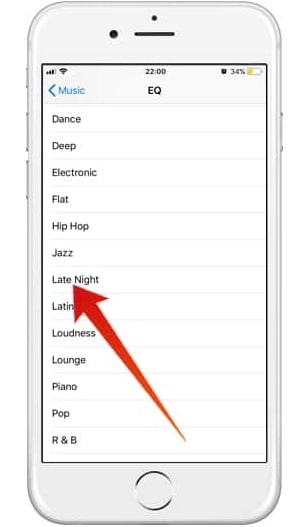Sometimes, environmental noise or a little extra depth can override the volume of your device’s speaker. Fortunately, there are a few ways to make your iPhone louder without purchasing additional speakers, so you can get more out of your music, podcasts, and other content. In this post, we’ll walk you through the different methods that you can use to make your iPhone louder.
Ways to Make iPhone Louder:
Turn Off ‘Reduce Loud Sounds’
When using headphones, Apple limits how loud your iPhone can get, but you can disable this setting and give your buds a serious loudness boost.
Why Does My iPhone Say “Unknown Caller”?What Does No Caller ID Mean In iPhone?Apple Plans to Unveil iPhone 14 Series on September 14
Also, you can set an upper limit, which defaults to 85 decibels, if you want to keep it on. Just keep in mind that this limit is intended to protect your hearing, and you should be careful removing or increasing it. You can turn off Reduce Loud Sounds by following these steps.
First, on your iPhone, open the settings app.Next, Scroll down to the bottom of the page and select Sounds & Haptics.From the Headphone Audio menu, select Headphone Safety.
Then, turn off Reduce Loud Sounds.
Adjust The EQ Settings On Your iPhone
If you want to make your iPhone louder, you may want to consider adjusting the EQ settings. You can increase the sound of your music by changing your iPhone’s EQ settings. The Late Night option makes your music sound louder by default, but it is turned off by default. The Music app normalizes the sound, so the quieter parts of a song are boosted. The louder parts are also quieted just a little, but the overall effect is stark, especially when you crank up the volume. You can also use this trick if you are listening through headphones, but you won’t be able to alter audio that isn’t played through Music. You can find the EQ settings by following these steps:
First, on your iPhone, open the settings app.
Next, Scroll down and select Music.
Then, select EQ from the list of Audio sections.
Finally, choose Late Night.
Now play some music and see what happens when you turn EQ on and off.
Use An App To Make Your iPhone Louder
There are a few apps that you can use to make your iPhone louder. Some of these apps will only work with headphones, while others will work with built-in speakers. There are a lot of options, including Boom, Equalizer Fx, Volume Booster, Max Volume Booster, and more, so check out those or browse the App Store. The examples above and many others are not free, as they require a subscription. As a result, we would only consider them as a last resort.
Change The Volume Level In Spotify
When you listen to your music through Spotify, you have the option to increase the volume.
First, open the Spotify app and go to the Settings icon in the top-right corner.Next, select Playback.Then, find the Volume Level. For maximum music volume, tap Loud under the volume level.
You can now hear music louder when you listen on Spotify. However, you should be aware that this can lead to a reduction in audio quality.
Ensure That The Speakers Are Not Blocked Or Covered
If your iPhone’s speakers are covered or blocked, it will affect the volume. Make sure that you clear any obstructions and that the speaker grilles are not covered. When holding the speaker, be careful not to cover it with your hand, as this can muffle the sound. You can place your hands around either end of it so that the sound is directed toward your ears while you are holding it. Turning the iPhone upside-down is certainly not harmful so that the speaker is on top. Make sure it doesn’t slip if you decide to prop it up.
Place The iPhone In A Bowl
If you want to increase the sound of your iPhone’s speaker, you can try placing it in a bowl. You can increase the volume of your iPhone by resting it in a bowl because its curved base causes sound waves to bounce back. If you cannot find a bowl and want to lay the iPhone flat, place it 45 degrees away from a wall with the speaker facing forward. Once again, this will increase volume as sound waves bounce. Just be careful not to spill anything on your iPhone.
Conclusion
Hopefully, this article has provided you with some ideas on how to make your iPhone louder. If you want to make your iPhone louder, there are a few things that you can try. You can adjust the sound settings on your iPhone, use an app to make your iPhone louder, or change the volume level on Spotify. You can also make sure that the speakers aren’t covered or blocked, and you can place the iPhone in a bowl to increase the volume. Experiment with these tips to see what works best for you. If you have any other tips or tricks, please share them in the comments below. Thanks for reading!