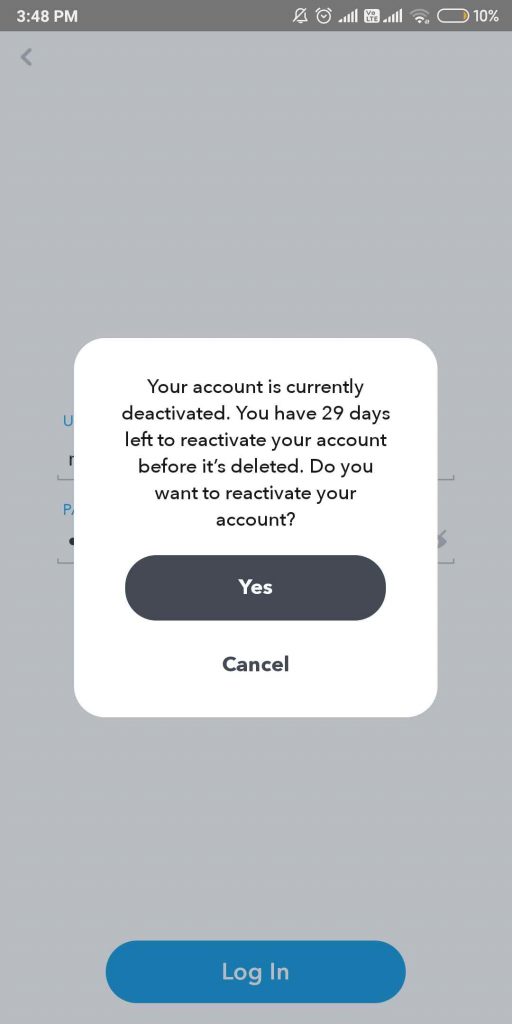If you’re one of those Snapchat users who doesn’t know how to reactivate your account, read on for a step-by-step guide that will help you reactivate your Snapchat account as quickly as possible.
How to Reactivate Your Snapchat Account?
Snapchat has a dedicated page where you can delete your Snapchat account. Once you provide your login credentials on that page, your account will be scheduled for deletion for 30 days.
What Does ION Mean on Snapchat?Why Am I Not Getting Snapchat Notifications?How to Make a Shortcut on Snapchat?
However, if you change your mind and want to reactive the Snapchat account, you still have 30 days to restore access to your Snapchat account. Here is what you can do to reactivate the Snapchat account:
Reactivate Snapchat Account Through Mobile App
To reactivate the Snapchat account on your mobile app (either Android or iOS), follow the steps mentioned below:
Open the Snapchat application and log in with your credentials.Now, you will see a pop-up that says, ‘Your account is currently deactivated. Would you like to reactivate it?’ Tap ‘Yes’ to confirm the reactivation.
Now, another message pops up saying, ‘Wait a few moments for the account to be reactivated.’ Click on ‘OK.’After a while, you will receive an email to your account that you can use your Snapchat account.
The same steps can be followed to reactivate the Snapchat account on your PC.
This account cannot be reactivated on Snapchat
In case you followed the above-mentioned process but got an error, ‘this account cannot be reactivated on Snapchat,’ then it means your account was disabled more than 30 days ago. Another possible reason might be that the Snapchat team might have found your account to be violating the guidelines and the community policy.
Is it possible to Reactivate your Snapchat Account After 30 Days?
No, it is not possible to reactivate the Snapchat account after 30 days of deletion. Snapchat can delete the entire database of your account post 30 days of deactivating it.
How Long does it take to Reactivate the Snapchat Account?
In some cases, Snapchat reactivates immediately after you submit the form. While in some instances, the Snapchat team might take up to 24 hours to review your account and then send an email regarding the successful reactivation.
What Happens When You Reactivate the Snapchat Account?
When the Snapchat account is reactivated, all the databases like stories, images, friends, etc., will be restored. All your snaps as well will be restored. However, you should be reactivating the account within 30 days. If you cross the timeline of 30 days, your Snapchat account will be deleted permanently.
Conclusion
Even before you deactivate the Snapchat account, make sure to understand that you want to temporarily deactivate the account or permanently. Because, post 30 days, you will not be able to reactivate the Snapchat account. If the timeline you have deactivated the Snapchat falls under 30 days, then you can follow the steps mentioned above and reactivate the Snapchat account.