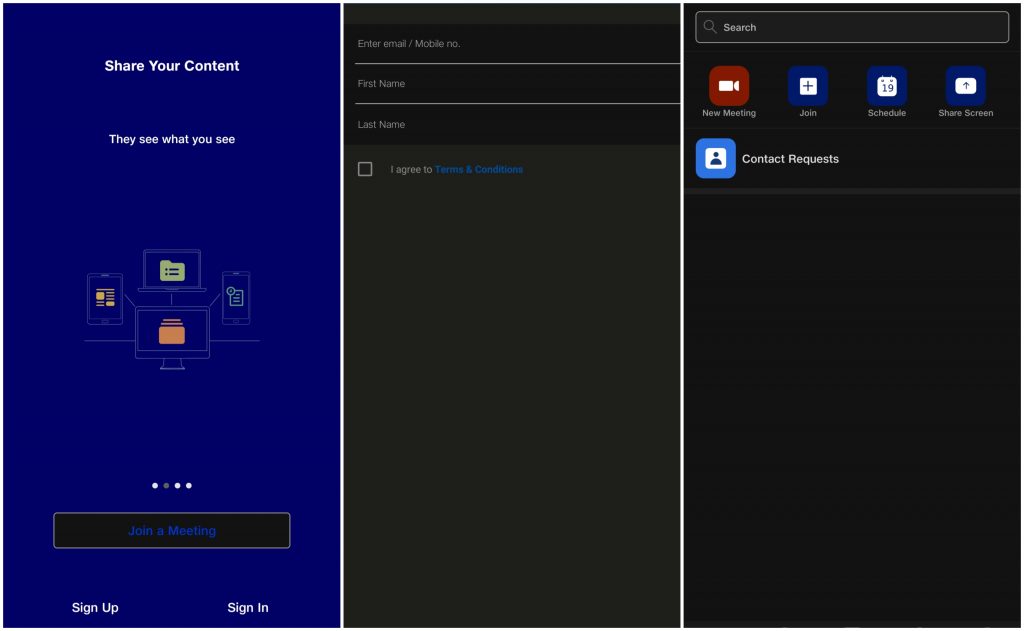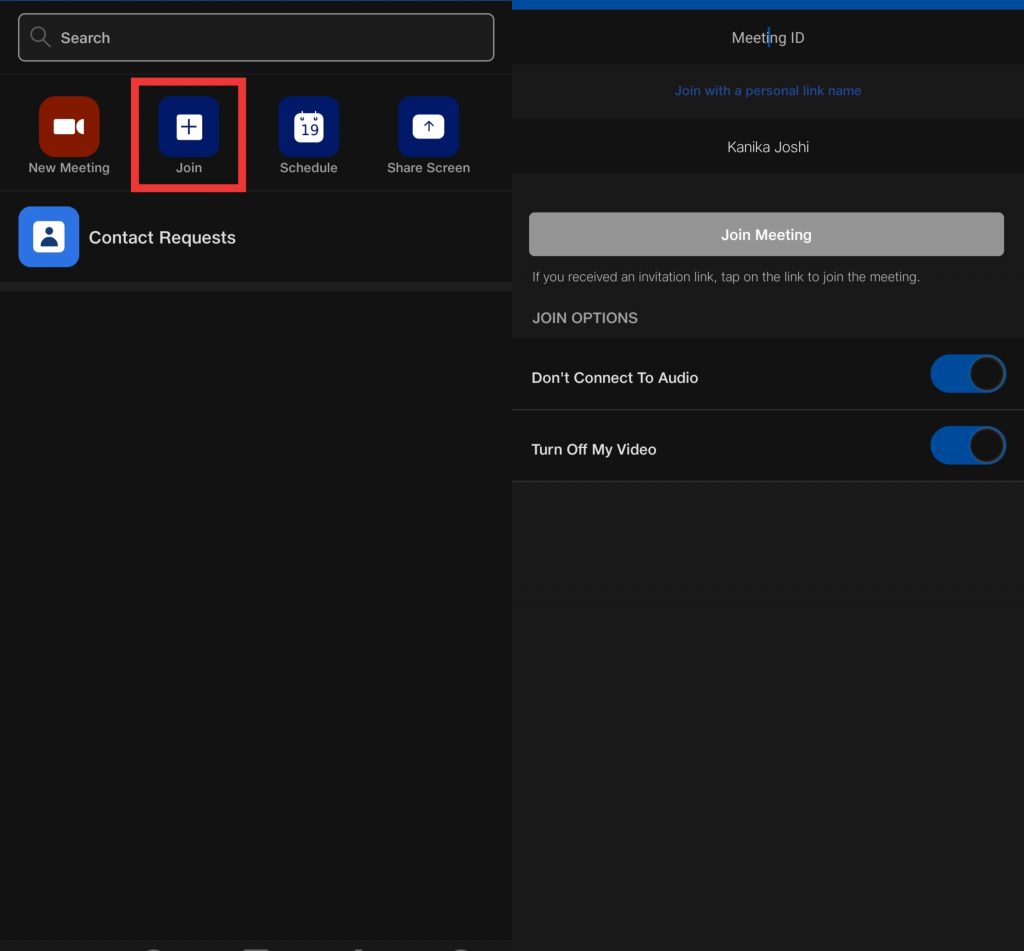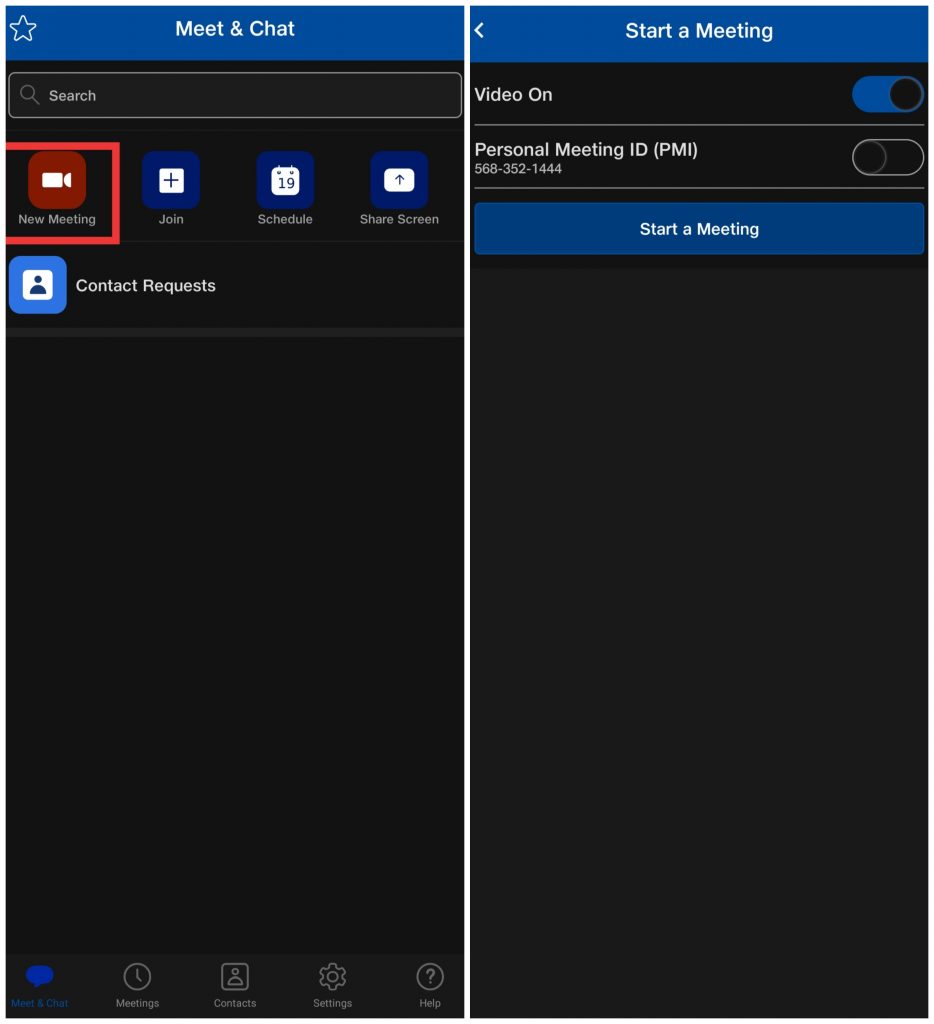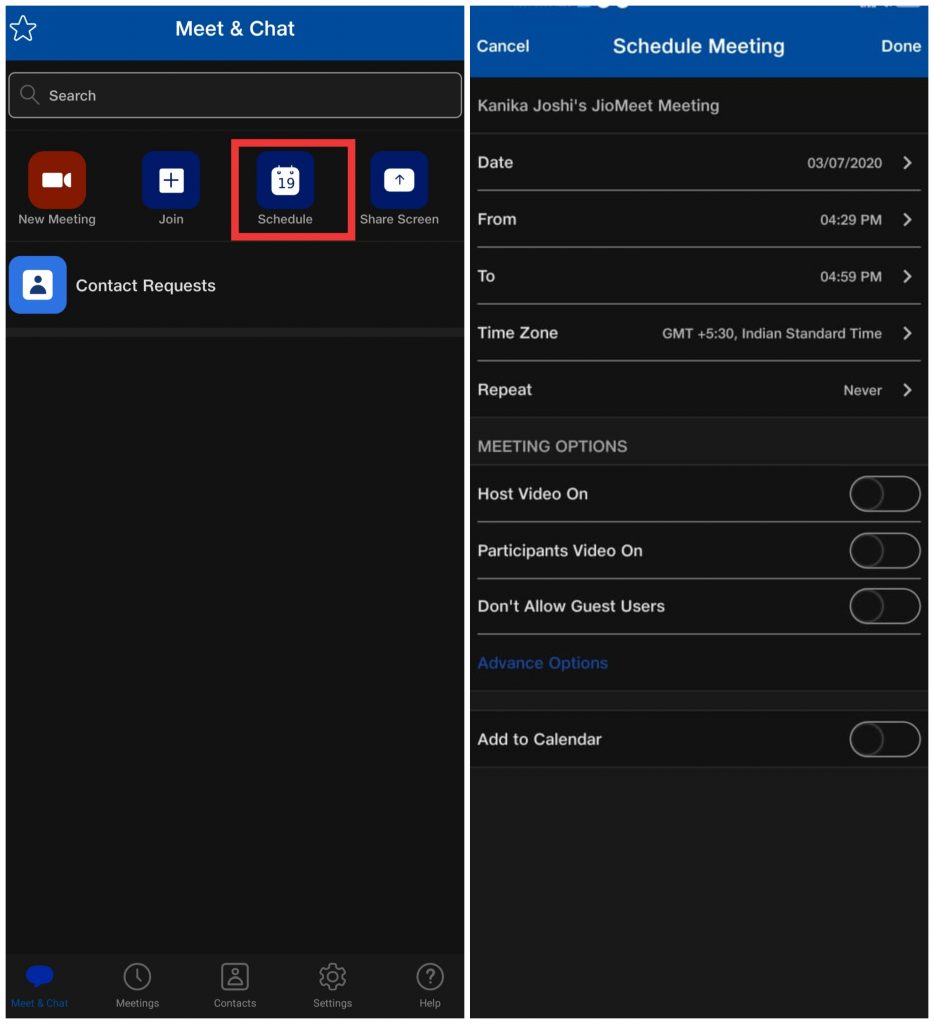Due to the coronavirus outbreak, more and more people are forced to be cooped inside homes, and this leads to the massive surge in video calling and conferencing, so Reliance Industries Limited(RIL) launched an Indian rival for Zoom, Google Meet, Microsoft Teams, and others. After the pitch of Indian Government and Honourable Prime Minister, Mr. Narendar Modi’s “Aatam Nirbhar Bharat”, all nationalist Indians are switching and searching for Indian alternatives of every kind of product, either it is a software application, medicine, gadgets or a small plastic toy. And after the biggest step of the government to ban 59 Chinese applications along with wildly popular TikTok. Now citizens of the country are supporting local goods and saying a slang “Be Vocal Toward Local”. Also read: Chingari App Jumps to 10 Million Downloads from 100,000 After TikTok Ban in India
JioMeet
JioMeet is free to use and another most important thing is it is Made & Manufactured in India, so the company doesn’t need to spend much amount on marketing, and this can be observed that the app gets 10,000 + downloads from the Android App Store after few hours of launch. Moreover, Reliance Industries isn’t compromising with the features for the free user domain, free users will get the same features.
Features
JioMeet is very much easy to use and has a user-friendly interface, but its interface is almost similar to the ZOOM. You can enjoy conference call up to 100-people (including yourself) without any time-limit.Each video call can last up to 24 hr and you can make as many as call you want.Scheduling meetings and screen sharing are also available features.Enjoy Full High definition (720p) video quality.A safe driving mode is available.Multi-device login.Devie switching during an ongoing call.
Also Read: The Story of Zoom: From Getting a Massive Surge in Number of Users to…
How to Download the JioMeet App?
Open the Google Play Store/App Store in your Android smartphone.Type JioMeet in the Search Bar.And Install it.Or Download the App from here
Device Requirement
Android – OS version 5.0 and above, min. 2GB RAM.iOS – OS version 9 and above, min. 1 GB RAM.Mac – OS version 10.13 and above, min. 2GB RAM.Windows – Windows 10 with Microsoft .NET Framework 4.5.2 (x86 and x64) and above, min 4GB RAM.
Also Read: How to Remove Zoom App From Your Phone and PC?
How to Use JioMeet?
After successfully installing JioMeet on your smartphone.Open Jio Meet.Sign up with your email/ mobile number.Enter Your Name.Check the box, if you agree to the Terms & Conditions.Tap on NextVerify your identity.Tap on next.
Or Visit JioMeet site> SignUp. That’s it, you have successfully SignUP and entered into JioMeet video conferencing platform. Now you can Initiate, or Join a Meeting. Well! you can also join a meeting without Sign Up. But if you want to start your own meeting, so read below-mentioned methods. Also Read: Top 5 Best Video Editor Apps for Android in 2020
How to Join a Meeting in JioMeet?
Open the JioMeet app on your smartphone.Tap on the Join icon from the home page.Enter the meeting ID link.Tap on Join Meeting.
Or Visit JioMeet site> Join A Meeting. Also Read: Top 5 Best Zoom Alternatives for Video Calling
How to Join Meeting as a Participant?
Click on the link provided to you for meeting.Enter password (If set by the host)
How to Start a Meeting?
Open the JioMeet app on your smartphone.Tap on New Meeting from the home page.Enter the meeting ID link.Tap on Start a meeting.
Also Read: ‘Say Namaste’ to India’s very own Video-Conferencing App!
How to Schedule Meeting?
Open the JioMeet app on your smartphone.Tap on Schedule from the home page.Set all the details (date/ time) of the meeting and some other meeting options.Now, tap on Done, at the top-right corner.
Also Read: How to Blur Background While Video Conferencing
How to Invite Participants?
Before Meeting: If you want to invite participants before the meeting, so follow the given steps:
Open the JioMeet app on your smartphone.Navigate to Meetings tab,Tap on Send Invitation.You can send an Invitation via various modes.
While an Ongoing Meeting: If you want to invite more people on an ongoing conference video-call, So tap on the screen, then tap on Add Participants. Invite more participants. Some news suggests that the calls will be end-to-end encrypted and password protected. However, calls are protected with passwords, but end-to-end encryption of video calls is still a mystery. Some news also suggests that RIL also working on a Pro version of JioMeet which is under development and will launch soon. JioMeet Pro may have some more advanced features like call recording, background customization, and many more. Also Read: How to Use Custom Background While Video Conferencing on Skype, Microsoft Team, Zoom